On-page SEO (also known as on-site SEO) is the practice of optimizing elements on your web pages to rank higher in search engines and increase relevant traffic.
The main goal of on-page SEO is to create web pages that are easy for both users and search engines to:
- Clearly understand the purpose of..
- Identify the relevancy of each page to search queries through a particular keyword or set of keywords.
- Impart useful content worthy of ranking higher on a search engine results page (SERP).
You should continually look at your on-page SEO to retain your competitive edge. Just as Google changes and improves over time, you need to move and change alongside them to keep your content up-to-date, relevant, and valuable enough to maintain a higher SEO ranking.
That being said, what exactly are the components to concentrate on regarding on-page SEO?
On-Page SEO Components
Though many combined components can go into creating a high SEO ranking, we have listed below a few key components you should start with:
Page Titles
These help search engines understand your page and reassure users they have found what they are looking for.
Page Titles should offer something useful for the reader (answer a question, resolve a problem, list of tips, etc.) and be written for them as well, not for the search engine.
They should include relevant keywords but avoid falling into the traps of repetitiveness or stuffing keywords.
Be specific! Unique page titles prevent cannibalization (two pages from the same domain rank that steal traffic from each other due to the same keyword).
Pay attention to length. You want to entice your reader and clarify your page’s meaning and purpose. 60-70 characters are enough to do that and remain useful for SEO.
After writing your title, please take a look at it from the reader’s perspective. Ask yourself if it is clear enough, conveys your message, imparts usefulness, and you would click on it.
Meta Descriptions
A meta description is an HTML element (or tag) used to summarize the content of a web page. They are displayed underneath the page title on the SERP and are what encourage users to click through from the search results.
Meta descriptions can help drive clicks, traffic, potential conversions, and revenue by convincing users that the webpage contains the information they are looking for.
As you begin writing a meta description, you might want to take note of the following:
- Research Your Competitors First – Find out what’s worked for them and use that as a guideline when writing your own.
- Create a Map of Your Customer’s Journey– Take the time to identify what your target audience is searching for, then map out each stage of the sales funnel from there.
- Tone and Style – Remain consistent throughout with your brand’s unique tone and style. This is how users can set you apart from your competition.
- Keywords– Make sure to include keywords your audience actually uses. Be specific and keep them within your original intent.
- Length – Technically, there is no specific length requirement, but it is recommended to keep your description between a couple of sentences to no longer than a short paragraph.
Website Speed
According to neilpatel.com, “One study showed that a delay of a single second in page response time can yield a 7% reduction in conversions.”
Therefore, “If an e-commerce site makes $100,000 per day, a 1-second page delay could potentially cost you $2.5 million in lost sales every year.”
If you don’t believe site speed can affect your SEO, you should rethink that.
If you need help with your website’s lead time, you could explore helpful tool options such as Ubbersuggest Site Audit. This will help you uncover your site’s load time and other relevant information.
A few added factors you will want to look into when setting up your on-page SEO include:
High-quality content
An essential aspect of on-page SEO. It helps search engines understand the relevance and value of your website to users, which can improve your search engine rankings. High-quality content should be well-researched, well-written, and provide value to the reader. Examples of high-quality content include:
- Blog posts that provide in-depth information on a specific topic
- How-to guides that teach readers something new
- Research studies and data-driven articles
- Detailed product reviews and comparisons
- Original infographics and videos
- Interviews with experts in your industry
- Case studies that demonstrate the effectiveness of your products or services
Headers / Headline
Used in web content to organize and structure the information on a page. They are used to break text into smaller, more manageable sections and highlight the most important information. There are different levels of headers, from the main title (H1) to subheadings (H2, H3, etc.).
The main title, or H1, is typically used for the webpage’s title and is considered the most important header on the page. It should accurately describe the content on the page and include keywords relevant to the topic. H2 and H3 headers are used for subheadings and sub-topics within the content and should also include keywords relevant to the main topic.
Using headers correctly helps both users and search engines understand the structure and content of a page. It improves the readability of the content and makes it easier for users to find the information they are looking for. Additionally, search engines use headers to understand the relevance and context of a page, which can help boost SEO.
It’s important to use headers in a logical and structured manner and not to stuff them with keywords excessively, as it can be considered a black hat SEO technique.
Internal Links
links that connect different pages within the same website. They help users navigate the site and provide a way for search engines to crawl and index the pages on a website. Internal links play an important role in on-page SEO by helping search engines understand the structure and hierarchy of a website.
Internal links can be used in various ways to improve a website’s user experience and SEO. Some examples include:
- Navigation menus: Navigation menus at the top of a website’s pages often contain internal links to the site’s main sections. This makes it easy for users to find the information they are looking for and helps search engines understand the site’s structure.
- Breadcrumb trails: Breadcrumb trails show users the path they have taken to get to a specific page and provide internal links to the pages in the path. This improves the user experience by making it easy to navigate back to previous pages, and it also helps search engines understand the site’s hierarchy.
- Content linking: Linking to other relevant pages within your own site is a good practice to improve the user experience and help search engines understand the context and relevance of the content.
- Linking to old content: Old pages on your site can still be relevant and valuable to users. By linking to older content from newer pages, you can keep it visible to users and search engines and also improve the user experience.
It’s important to note that internal links should be used judiciously and not overused, as they can negatively impact the user experience. Also, the links should be relevant and useful to the user, and not just for the sake of linking.
Page URL’s
Or uniform resource locator of a webpage is the address that is used to access that page on the internet. URLs play an important role in on-page SEO by providing information to both users and search engines about the content of a page.
Here are some best practices for creating SEO-friendly URLs:
- Keep them short and simple: Short and simple URLs are easier for users to remember and for search engines to crawl. Avoid using long strings of numbers or special characters.
- Include keywords: Including relevant keywords in the URL can help search engines understand the page’s content. However, avoid keyword stuffing as it can be considered a black hat SEO technique.
- Use hyphens to separate words: Search engines have trouble understanding URL spaces, so it’s best to separate words with hyphens.
- Use lowercase letters: URLs are case-sensitive, so using lowercase letters in the URL can help ensure that search engines and users can find the page.
Examples of SEO-friendly URLs:
- www.example.com/seo-friendly-url
- www.example.com/category/keyword
- www.example.com/topic/keyword-phrase
It’s important to note that URLs should be unique for each webpage and not be duplicated across the site, as it can negatively impact SEO. Also, consider making sure that the URLs are readable and understandable for users and not just for search engines.
Image Alt-Text
Also known as “alt tags” or “alt descriptions,” are used to provide a text description of an image on a webpage. They are important for on-page SEO because they help search engines understand the content of an image and its relevance to the surrounding text.
Here are some best practices for creating SEO-friendly alt-text:
- Use descriptive and relevant text: The alt-text should accurately describe the image and its context on the page. It should also include relevant keywords but avoid keyword stuffing.
- Keep it short and concise: Alt-text should be short and to the point, usually no more than a short sentence or two.
- Use the “alt” attribute: Make sure to use the “alt” attribute when adding alt-text to an image, as it tells search engines what the text describes.
- Avoid using generic text: Avoid using generic text such as “image” or “photo” in the alt-text, as it doesn’t provide any useful information to search engines or users.
Examples of good alt-text:
- “Golden retriever puppy playing with a tennis ball”
- “A person kayaking on a river with mountains in the background”
- “A close-up of a blueberry pie with a lattice crust”
It’s important to note that not all images need alt-text, and it should be used only for images that convey important information or are used to supplement the surrounding text. Also, consider optimizing the size and format of the images to improve the website speed, as it can positively impact the user experience and the SEO.
If this all seems confusing or overwhelming, consider Booking A Call with JJ Social Light to help with your on-page SEO and get you bumped up in the rankings.
Remember, SEO is an ongoing process. It’s not just a one-and-done and then move-on type of thing. You must stay aware of current trends, search engine changes, and improvements, as well as what your target audience is searching for.
It’s easy to lose search rankings and a competitive edge when your website remains stagnant or no longer provides a useful service for your visitors.
Don’t let that happen to you!



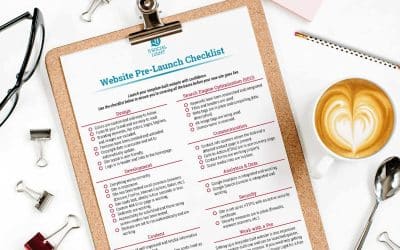



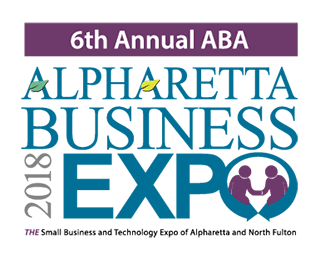
0 Comments