Not sure if WordPress website maintenance and support is worth it? It absolutely is, but after you’ve spent thousands on professional development and design, the additional expense can be a bit tough to swallow—especially if you don’t know how the service is helping you. Let’s demystify what happens when you have WordPress website maintenance, what the benefits are, and what challenges you’re likely to have if you don’t stay on top of it.
Failure to Perform WordPress Website Maintenance Can Be Costly
We liken performing maintenance on a WordPress website to vehicle maintenance or even wellness exams at the doctor. There are lots of moving parts which need to be checked and finetuned to ensure its functioning correctly, that security threats are addressed, and that your customers are having a world-class experience. If you don’t maintain it, you’ll probably experience some of the problems outlined below.
Slow Page Loads
Glitches are inevitable and need to be addressed regularly. When they’re not, pages start to load slowly or might not load at all.
Diminished Traffic
Naturally, visitors who make it to your site will be put off by slow-loading pages and glitches. They’ll bolt and you may never see them again. This is a problem in itself, but how quickly people leave your site is a measurement Google and other search engines use to determine the quality of the site and whether they should be sending people to you. Your site will start to drop in the rankings, which is worrisome because, the lower you sit, the fewer visitors you get. Moreover, search engines “read” your pages and index them. When they find issues like broken links and slow pages, they see with their own “eyes” that you’re not delivering a good user experience. This will also diminish your ranking. One the damage is done, it can take a considerable amount of time to get your ranking back up.
Security Issues
Research from a leading security magazine indicates that an average site is attacked 44 times per day. As a result, about 18.5 million are infected with malware at any given time. The WordPress team is always monitoring for new attacks and constantly releases updates to keep the framework secure. The same is true of plugins. However, if you’re not updated, you’re leaving your site vulnerable.
Pro Tip: Update your passwords regularly too. One technique hackers use is called a “brute force attack.” It basically means they set up an automated system which runs through all potential passwords until the bot guesses correctly or gets kicked off your site. Because of this, you’ll not only want to set up an “unguessable” password. but change it on a regular basis too. Use a password generator to create something solid and put a reminder on your phone to change it out every few months. You’ll also want to go through and remove any inactive accounts on your site.
WordPress Website Maintenance Addresses 5 Core Areas
Because there are many moving parts in a site, there are lots of different tasks which should be carried out on a regular basis to ensure it stays in top form.
1) Updates to the Main WordPress Framework
The WordPress team keeps a pulse on what’s happening with security risks and updates browsers have made, plus come up with new ways to improve the base framework. When they release an update to address one of these areas, information about it appears in your Admin Dashboard. It doesn’t usually take long to install an update, but following up with them can be critical or, at the very least, ensure your site keeps functioning as it should.
2) Updates to Your Plugins
Plugins add valuable features and increased functionality to your site. They’re made by third-party developers who, like the WordPress team, ideally monitor for changes and make adjustments to their code. Plugins which are out of date can slow down the site, decrease functionality, pose security risks, and more. Updates to these will appear in your Amin Dashboard too.
3) Coding Tweaks
You know the phrase, “Too many cooks in the kitchen?” Unfortunately, websites can be like that too. On the one hand, Google Chrome, Mozilla Firefox, Safari, Internet Explorer, and all the other browsers have their own development teams. Each one is doing its own thing, constantly trying to eliminate security risks and improve the user experience. They release updates which can change the way your site works in that browser. Now, the developer team at WordPress is usually pretty good about monitoring for changes and doing updates quickly when a browser’s coding change impacts how WordPress sites work, but at the same time, all your plugins have
different developers too. Sometimes, all the different code by the various developers doesn’t play nice. An update to a browser might break a plugin. An update to one plugin might break another. Catching these issues and preventing them from causing real problems for your site and visitors can be a bit like playing Whack-a-Mole. One other common issue is redundancies—multiple strings of code or multiple plugins trying to carry out the same operation. Sure, it gets done in the end, but it creates bottlenecks that make your site run slower. These are the times it really pays off to have a professional handling your WordPress maintenance- starting with handling the updates and addressing surprise issues which inevitably creep in.
4) Regular Backups
What would happen if you woke up tomorrow and your whole website was gone or you installed several updates at once and one of them totally knocked you out of service, but you don’t know which one? These things happen even when you’re cautious, so it’s important to back up your site regularly. If you aren’t sure how to do a backup and restore lost data, bring on a professional to manage this. If you already have one, your regular site maintenance should involve checks to ensure backups are being carried out properly.
5) Content Refreshes and Cleanups
Google tends to give preference to sites that have regular updates because it’s an indicator that the information on the site is current. Plus, your visitors prefer a clean site that’s easy to navigate. A few things to consider when you’re doing refreshes and cleanups are:
- Removing spam comments
- Replying to valid comments- even if it’s just a thank you
- Removing old or outdated pages that can bog your site down
- Eliminating blogs you never finished and posted
- Updating content and creating new content as needed
You Should Be Boosting Business with WordPress Website Maintenance Too
When you work with a traditional developer, he or she will likely be focusing on the aforementioned core areas; things which directly relate to functionality, security, and user experience. When you work with a company which specializes in digital marketing as well as development, your WordPress maintenance can include activities designed to grow your business and increase revenue too.
Be More Memorable with Branding

You know what a Coke and Pepsi logo look like because of their branding efforts. These logos are on everything they produce, from their products through their marketing materials and their websites too. In fact, even the red hues they use differ slightly from one another. To prove the point, we’ve borrowed Pepsi’s colors here. In one image, all the colors are from the Pepsi palette. In another, we used Coke’s red. And, just for fun, we threw in one with the red we use here on JJ Social Light. Can you tell which is which? Chances are, at the very least, you can pick up that at least one of them “feels wrong.” We’ll let you mull it over and tell you which is which at the end.
That’s branding and it’s a vital component of making people recognize you, helping them remember you, and cultivating loyalty. Branding elements, from your chosen colors through your logo belong throughout your site.
Stay Fresh and Interesting
People become more engaged when they can see things have changed. For example, as a seasonal photo on the home page can tell people there’s new content. Updating product listings and prices are essential too—especially the images.
Get Social
Great content can increase social sharing, but it only happens when you make it easy for people to do so. Making sure your social plugins are operating correctly and supplying a steady stream of share-worthy content will get people spreading the buzz for you.
Get Professional WordPress Maintenance and Support
Ready for the big reveal? The red on the right was ours and the red on the left was Coke’s. If you guessed Pepsi was in the middle, you were correct. Hopefully, you’ve also learned why maintenance and support for your WordPress site is important too—not just from a functional standpoint, but for the sake of growing your business as well. If you’re ready to have a website that boosts your business, contact us for a free consultation.







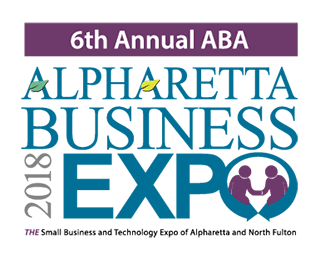
0 Comments